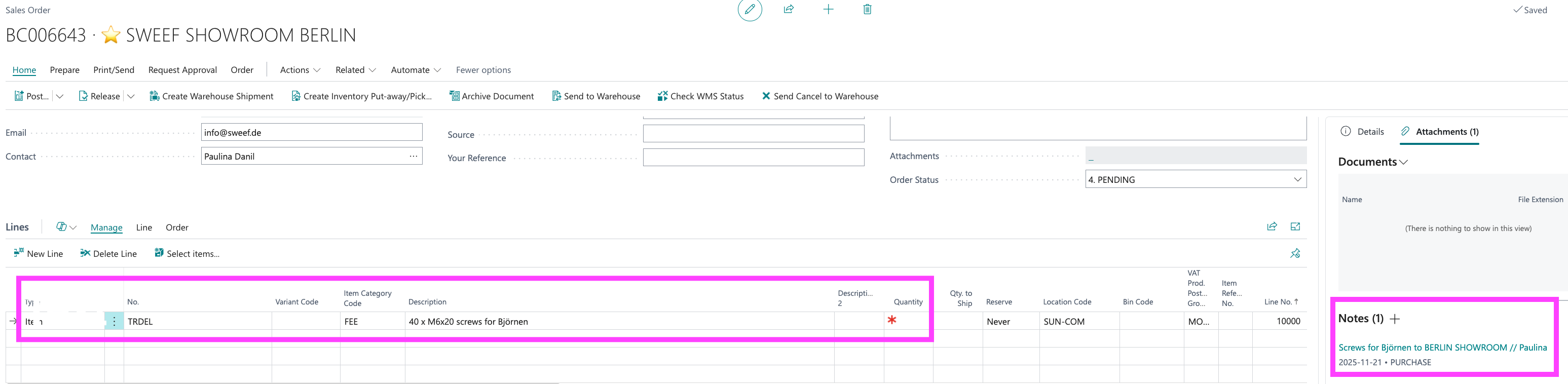⭐️ ORDER TO SHOWROOM DE + NO
Uppdaterad
ROUTINE ORDER + ORDERING & RECEIVING PRODUCTS DE + NO SHOWROOM:
🚚 When you want to order a product to your showroom:
- Place a TRA-order
- Open Transfer order in BC
- Create a new one
- Transfer-from Code: SUN-COM
- Transfer-to SHOW-DE/NO-OF/ON depending on if the product is to stay in showroom or be sold to customer ex Furniture kits
- Choose Transfer-code:TRANSIT
- Enter the products
- Leave a clear comment what it is and who made the order
- Tag the order: ORDER
- Slack the TRA-ordernumber in operations-germany / operations-norway (TRA000386 ⬇)
- OPS will order / release the order to Future
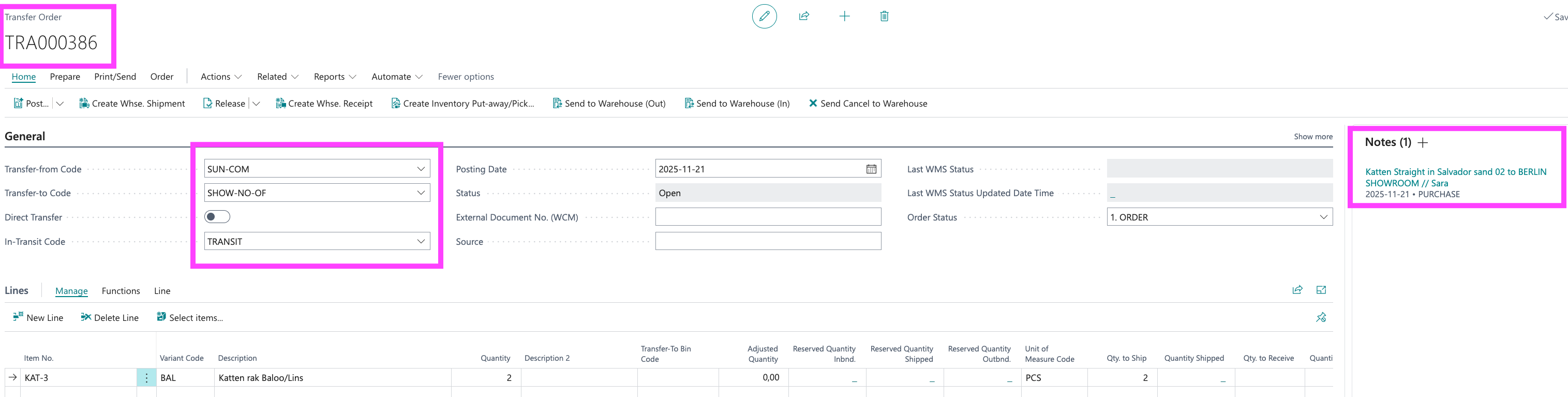
📦 When you receive the order to your showroom:
- Double check that everything on the TRA-order is received - Contact OPS if something is missing
- Let OPS/Sofie know the products have arrived
- OPS will post the TRA-order
🔩 When you want to order spare parts to showroom:
- Open customer card ⭐️ SWEEF SHOWROOM BERLIN/OSLO
- Create a new order
- Choose article TRDEL and write in the description what it is - ex 40 M6x20 for Björnen
- Leave a clear comment what it is and who made the order
- Tag the order PENDING > and KS-SE will send it to you. If it's not in stock then KS-SE will write down an order in SPARE PARTS SHOWROOM in Gemensamma
- When sent KS-SE will write shipping number in the BC-order for tracking