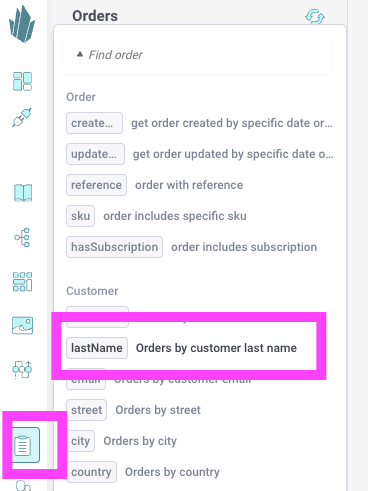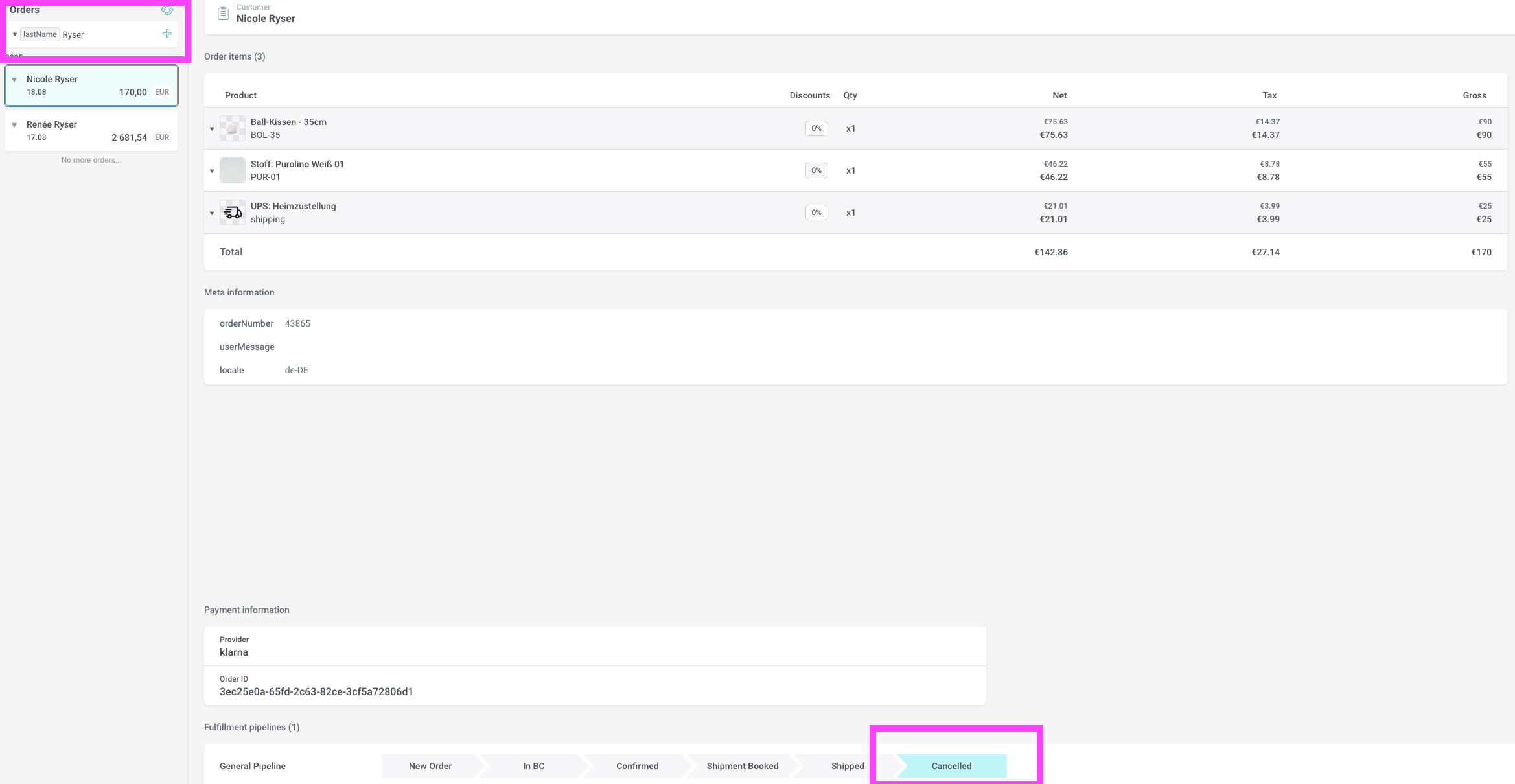CANCEL ORDER
Uppdaterad
CUSTOMER WANTS TO CANCEL ORDER:
1. ORDER STATUS: ORDER in BC (Not ordered yet) also concerns Stock items like pre made
- KS: Cancel the payment connection (Klarna: Actions > PSP connect > Cancel order)
- KS: Chrystalize: Pipeline > Cancelled
- KS: Kundo: Comment "Cancelled" / "Makulerad" - Don't erase the email
- KS: BC: ERASE ORDER
2. ORDER STATUS: ORDER SENT / CONFIRMED:
- KS: BC: Cancel the payment connection (Klarna: Actions > PSP connect > Cancel order)
- KS: BC: Work description: "Customer has cancelled order"
- KS: BC: ORDER STATUS: UNDER CHANGE (OPS will check with the factory if it is possible to stop the production or if we need to receive it and sell on Leveransklart)
- KS: Chrystalize: Pipeline > Cancelled (see pictures below)
- KS: Kundo: Comment "Cancelled" / "Makulerad" - Don't erase the email
- KS: BC: Comment in notes what you have done Ex. Cancelled in Klarna and Chrystalize // Sofie
- OPS: If we can't stop the order - OPS will put the product in Special Items If we can stop OPS will erase order
3. COMISSION ORDER ALREADY ARRIVED AT FUTURE:
- KS: Let Future know in sweef-future slack that the order is cancelled and not to be shipped. Write ❌ CANCEL ORDER in ongoing description.
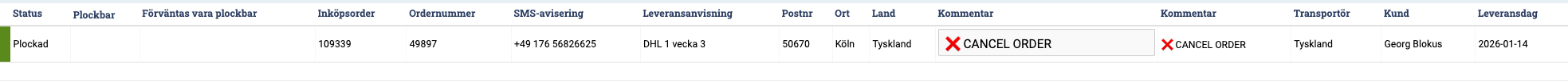
- KS: Cancel the payment connection (Klarna: Actions > PSP connect > Cancel order) Double check in portal that the order is deleted!
- KS: Chrystalize: Pipeline > Cancelled
- KS: Kundo: Comment "Cancelled" / "Makulerad" - Don't erase the email
- KS: Put the product in Special Items in Stock (original emballage)
- KS: Erase the order
Navigate in Chrystallize: